
Date: 10/07/2020
SlabWare App!
The big day has come!
Slabware happily announces the app mobile launch!
Now you can have your live inventory in your SlabWare Fabricator and Distributor App!
Fabricator :
All you have to do is activate it from your backend system by going to Dashboard > App Mobile > Activate
As soon as the app is on, you can login to it!
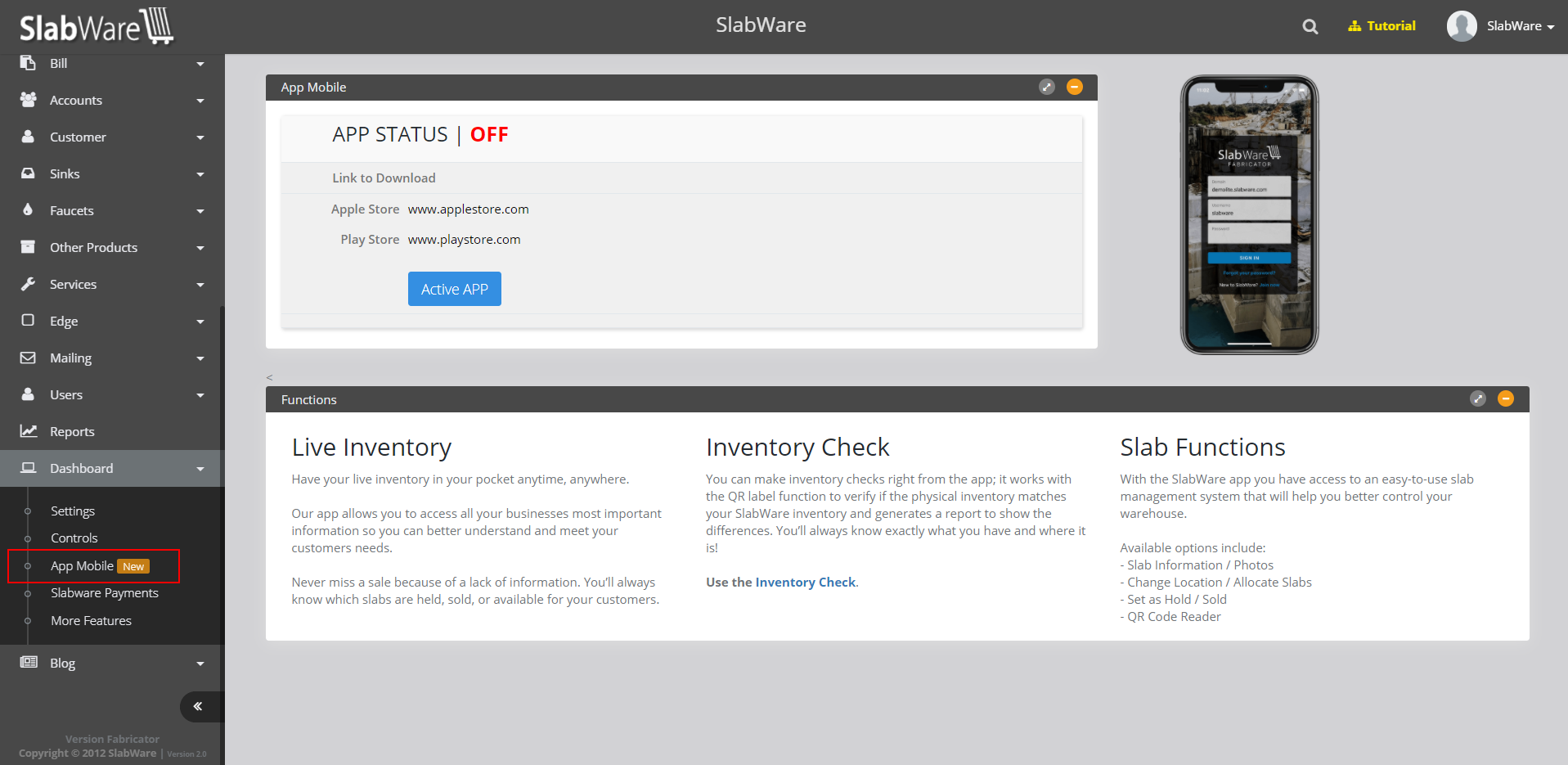
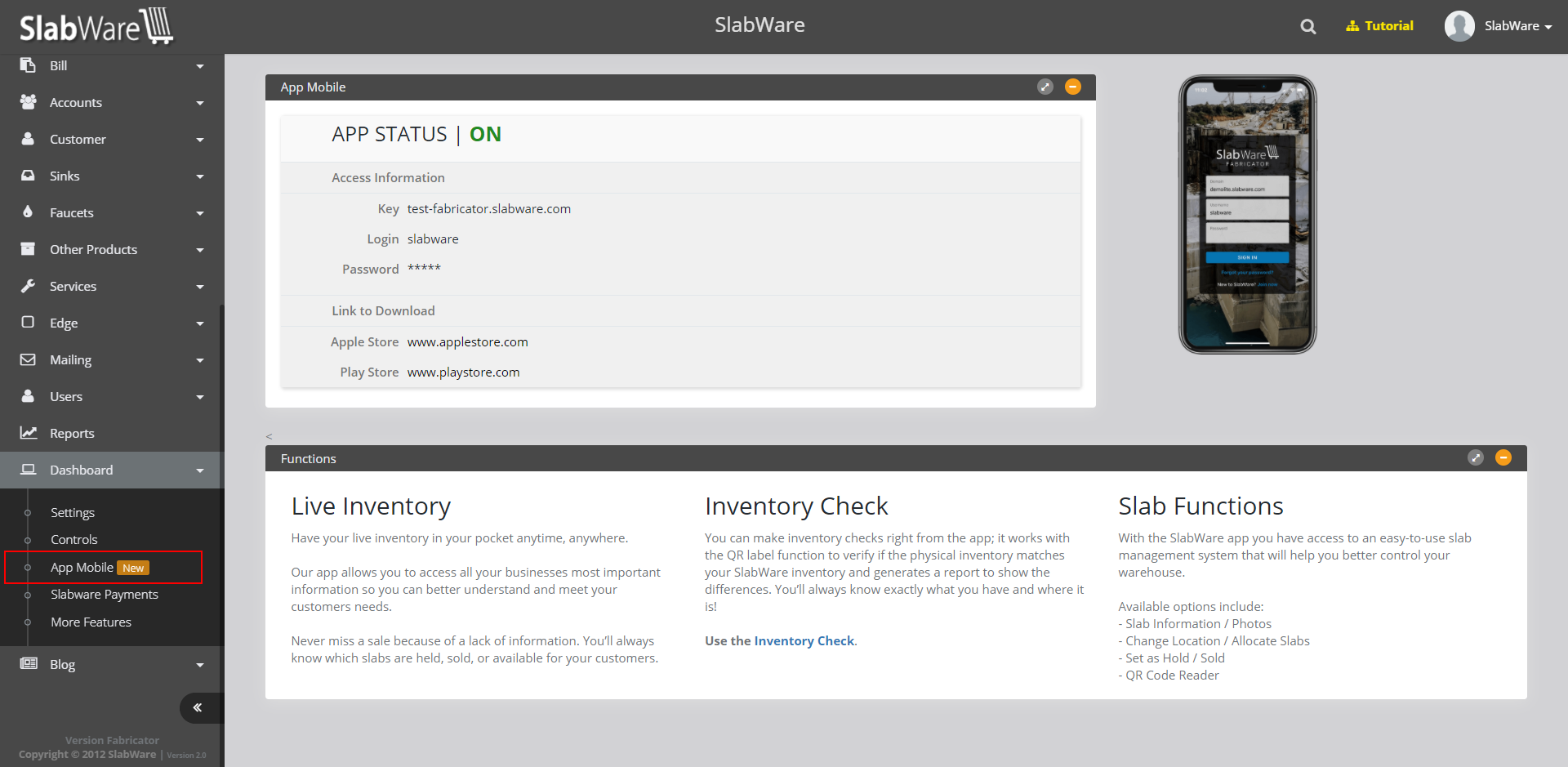 Just click on the links below to download the app :
Just click on the links below to download the app :
Fabricator :
- iOS
https://apps.apple.com/us/app/id1513606047
- Android
https://play.google.com/store/apps/details?id=com.slabware.fabricatorapp
Distributor :
Slabware is proud to announce the new Distributor App!
Now you can have your live inventory in your hands,do the inventory check through the QR Code Label function and have a perfect management of all your slabs!
All you have to do is activate the App from your backend system by going to Settings > App Mobile > Active App
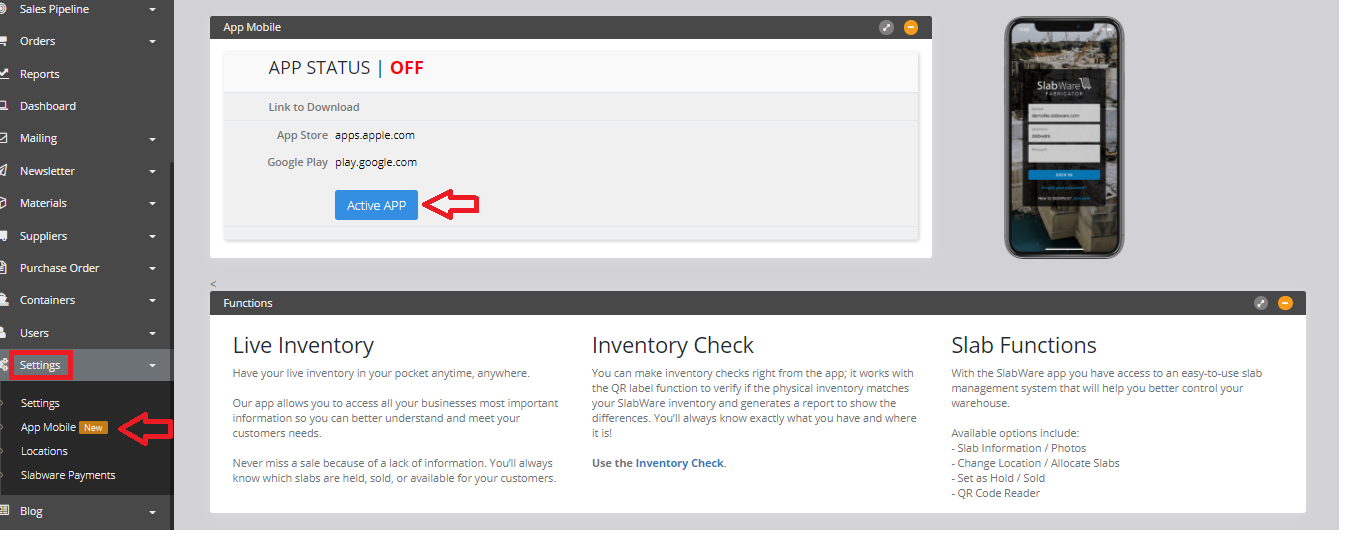
As soon as the app is on, you can login to it!
The required access information is:
Key: (your domain)
Login: your backend system login
Password: your backend system password
Distributor :
- iOS
https://apps.apple.com/us/app/slabware-distributor/id1537859701
- Android
https://play.google.com/store/apps/details?id=com.slabware.distributorapp
Exporter :
We have just dropped the new Exporter app!
Now you can have your live inventory in your hands, do the inventory check through the QR Code Label function and have a perfect management of all your slabs at any time!
Go to Control Panel > App Mobile > Active App and get it started!
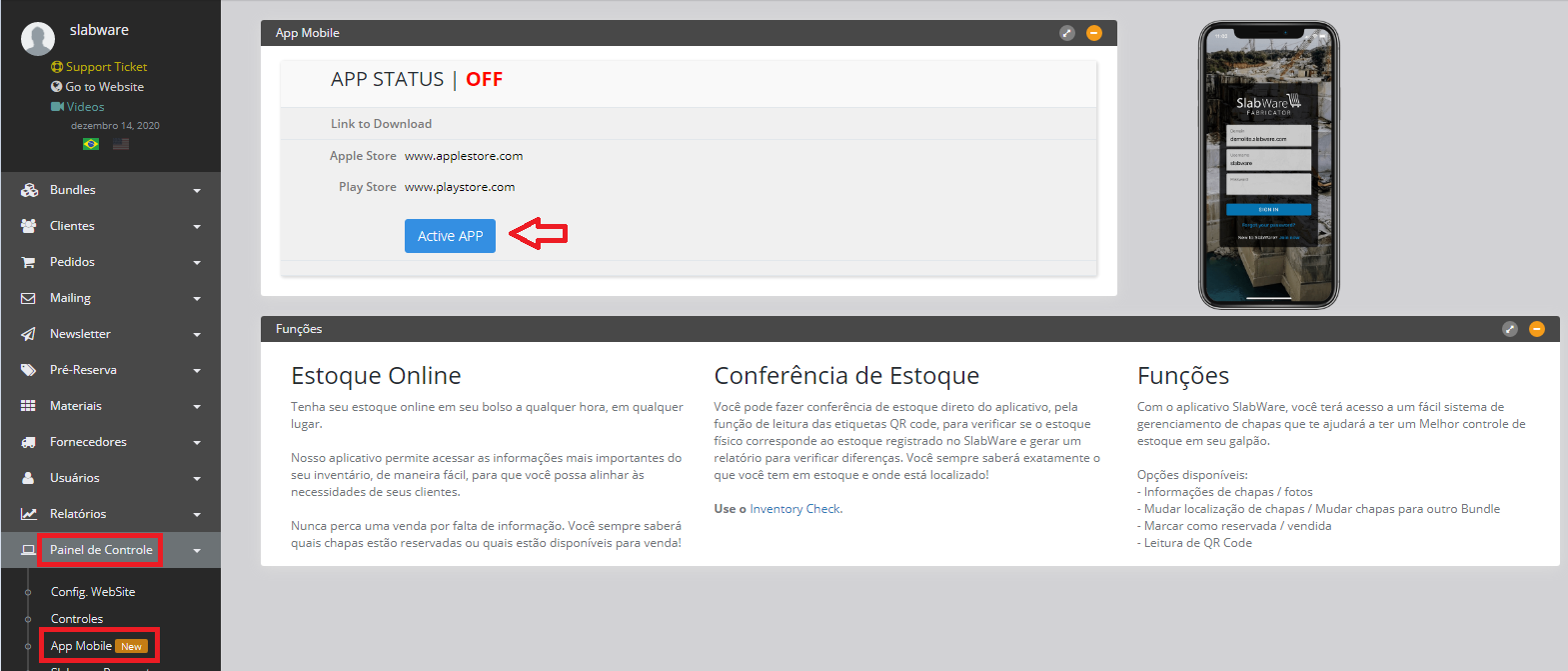
Required access Information:
Key: Your domain
Login: Your backend system login
Password: Your backend system password
The app will make your inventory management even easier!
Exporter :
- iOS
https://apps.apple.com/us/app/slabware-exporter/id1537859834
- Android
https://play.google.com/store/apps/details?id=com.slabware.exporterapp